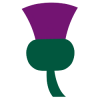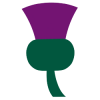Login
Already logged in? Go to My Events page to add a new event or edit your current event listings.
Instructions and tips on adding or editing your event
Instructions:
- Login or register; you’ll be taken to the “My Events” page. (If you add an event as a guest user, you won’t be able to make your own updates.)
- Click the green “Add New” button.
- Enter as much information as you can, then scroll to the bottom and click “Submit.”
Tips on adding event details:
- In “Event Types/Locations” click both “regatta” and your region.
- Include a link to the NOR and/or registration page in the text box area. An easy way to make your NOR public is to make it a google document and add that google doc share link to your event post. If that seems too tricky, you can copy/paste your NOR language into the text box area.
- If you’re adding a new location, copy/paste the address into the “event location” box. The box will show dropdown options that match — click the correct one.
- If you’re adding a URL for your location, make sure it starts with http:// or https:// instead of just www.
Editing your event after the initial posting:
- Come back to this page and log in.
- Go to the “My Events” page (https://thistleclass.com/regattas-and-events/my-events/).
- Click on the name of your event (it will turn blue when you hover over it).
- Make your edits, then scroll to the bottom and click “Submit.”